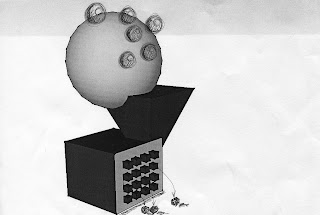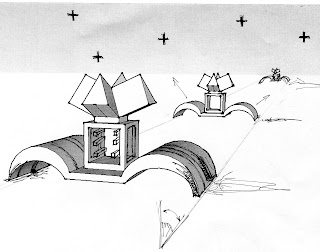
Thursday, August 12, 2010
Tuesday, August 10, 2010
Sketch Up tip
instead of using the rotate tool. select an object on the screen (blue outline) then choose the tool which has arrows in all the directions ( move/copy tool ), and place it on the shape.Red plus signs will show up. Click on any of these to rotate the shape as desired
Wednesday, August 4, 2010
Photoshop tip
When in photoshop and for example close up to an image and want to scroll sideways without clicking the bottom drag scoller, hold Ctrl and scroll as though you would downwards on a document, it will scroll left and right.
Sunday, August 1, 2010
Subscribe to:
Comments (Atom)